
Some older reports don’t show full remarks. They were built before the field max character limit tripled!
For example:
Agent Preferred 1 (older than 10 years) cuts off newer, longer remarks.
Use These Updated Reports Instead:
A-Agent 1P (new)
Agent Preferred 1(2)
Click on the "Reports" drop menu 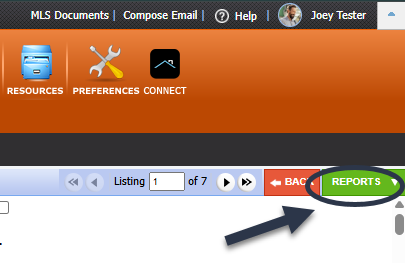 | Under "Details" select A-Agent 1P or Agent Preferred 1(2) from the drop menu 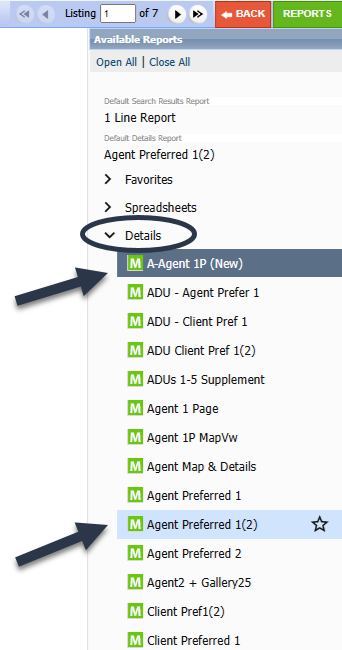 |
These will display all the remarks properly.
How to Default Set the Listing Detail Report:
Go to Preferences
Select System → Result Options
In the middle of the page, find Listing Detail Results
Choose either A-Agent 1P (new) or Agent Preferred 1(2) as your Details Report
Need Local Assistance |
If you have any problems or questions please call SDMLS Support (858) 373-4010 or email - Support@sdmls.com |
Was this article helpful?
That’s Great!
Thank you for your feedback
Sorry! We couldn't be helpful
Thank you for your feedback
Feedback sent
We appreciate your effort and will try to fix the article